Symphony Mobile has been making buzz for a while now with its list of low to mid-range Android phones. However, the company isn’t shy to introduce high-end Android phones as well that cost considerably more than the average Symphony price point. How well they did in the market is something we’re not very interested in. We did an exclusive hands-on review of Symphoy ZII as soon as this phone hit the market. Today, as part of the initial launch of Android Kothon, we are republishing that hands-on review for our English language audience.
The first exclusive hands-on review on Android Kothon in Bangla was written by the then sub-editor Rahat Rahman. Declined by Symphony, we were reached out by our reader Biborno Bornil with the handset for reviewing. Our heartiest thanks to him for his support.

At a glance: Symphony Xplorer ZII
- Processor: MediaTek (MTK6589) Cortex-A7 quad-core.
- RAM: 1GB, 972 MB available to user.
- GPU: PowerVR SGX 544MP.
- Display: 4.8-inch HD, Super AMOLED display with Gorilla Glass, display resolution 1280×720 pixels.
- Camera: 13-megapixel autofocus rear camera; 5 MP front-facing camera with HD video recording.
- Storage Capacity: 2 GB for installing apps and 14 GB for storing other files. Expandable up to 32 GB with external microSD card.
- Others: 3G, WiFi, Bluetooth, GPS, 2,200 mAh battery, 3.5mm audio port, micro-USB port, etc.
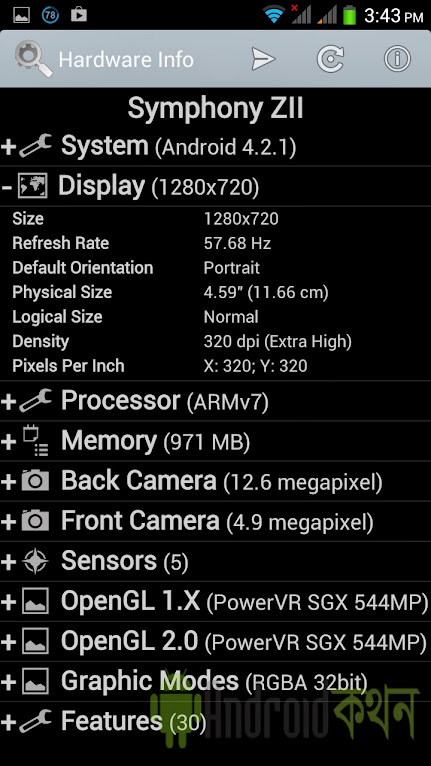
Unboxing
Out of the simple and elegantly designed small box, you will get Symphony Xplorer ZII device along with ear piece, charger, data cable, 2,200 mAh battery, manual and warranty card.

Design and Build Quality
Symphony ZII has a beautifully polished design. Its pure black level Gorilla Glass makes the device look more premium. It also has a Nexus-like outlook on its form-factor, so it looks great on the outer design.

Thanks to Gorilla Glass on the front, the possibility to attract scratches is significantly low. It looks more like a Nexus device, particularly Nexus 4, because of its back panel. Instead of rubberized back, Symphony has opted for a more glossy panel on the back. Though it’s not exactly glass, still the backside is prone to scratches which we would say a negative side of its build quality.

Another reason Symphony ZII has a premium feel is its thin form-factor. At 137.8mm height, 69.9mm width and 10mm thickness, the device is extremely lightweight compared to the previous low-end devices like Symphony W125 and the likes.


Symphony ZII sports power button on the left hand side and volume rocker on the right hand side. While many might prefer the power button to be on the right hand side as well, it’s still a hundred times better than some Symphony phones that have the power button on the top side of the device, which makes it a pain to reach out to the button to wake the device up from sleep. With the button on the left hand side, it’s at least possible to comfortably unlock the device.

CPU & GPU
Although price wise Symphony ZII can be considered a high-end smartphone from Symphony, given that they won’t release phones that cost much more than this price point, Symphony ZII uses a cortex-A7 bassed 1.2 GHz quad-core processor from MediaTek (MTK6589). This processor is usually found in Symphony’s low-end smartphones. The main weak spot of this processor is that these MediaTek quad-core processors actually use dual-core. Unless under stress, the third and fourth core never quite takes into effect. And when they do, the device gets very hot. This is one of the most discussed weakness with MediaTek’s quad-core processors.

On Graphics Processing Unit end, Symphony ZII sports a PowerVR SGX544MP which is extremely popular in low-budget phones for high performance gaming and other graphics requirements. So, if gaming is your thing, Symphony ZII shouldn’t disappoint you. At least it didn’t disappoint us for the short period of time we used it.
RAM & ROM
Out of 1 GB RAM, Symphony ZII has about 972 MB available to apps and games. But what’s interesting about this device is the memory storage. It features 16 GB internal memory. 2 GB of this memory is allocated to install apps while the remaining about 11.08 GB is allocated for storing files, pictures, music, etc.
This storage is shown as SD card on your device. Even if the SD card isn’t present, you will see an SD card from your file manager which is in fact the second partition of your internal memory. But when you insert a microSD card, the File Manager will show the inserted SD card as the main SD card and transform the internal memory into SD Card 2. This is a huge improvement given that you want to download a lot of high quality games for which 11 GB may not be enough (and it’s nearly impossible to install game data on an SD Card 2 partition).
So, like we said, Symphony ZII can be a great phone for your gaming needs.
Display & Touch Response
With a 4.8-inch super AMOLED display partnered with 2nd generation Gorilla Glass, the touch panel of Symphony ZII is a pleasure to live with. This is one of the best displays we have come across from local brands. Especially if you are coming from IPS display panels, you will not want to go back once you stare at its precious super AMOLED display. Its vibrant colors, brightness, sharpness, contrast and viewing angle make it one of the best devices from Symphony.


Likewise the touch response is incredible. Starting from user interface to in-game and in-app performance, it hasn’t lagged for a second. We’ll be honest, this display is simply on par with those of Samsung, Sony and HTC. So, for this price point, if we were to rate, we would have rated this display and touch panel 5 out of 5.
User Interface

One of the things that make Symphony ZII great, apart from its display, is its user interface. It doesn’t use either stock Android or customized stock Android. Instead, it opted for what is known as Muse UI.

Muse UI gives you a feeling of iOS. It doesn’t have any app drawer or app launcher. As soon as you install apps, they will show up on the homescreen. You have multiple homescreen with the ability to keep multiple app icons into folders. If you aren’t into this type of user interface, you can always break free and use other launcher from Google Play Store.

But you might consider a few unique features of this interface. For example, if you swipe down the notification bar with one finger, your average notifications such as missed call entries, unread messages, app updates etc will show up. But if you swipe down the notification bar with two finger, you will see a list of configuration options such as WiFi toggle, Bluetooth toggle, GPS toggle, Mobile Data toggle, brightness, auto-rotation, etc.
Also, if you use three fingers to swipe down, the device will be locked. That’s right, no need to press the power button to lock your device. Greatly reduces the dependence on the power key.

But don’t go away just yet, there’s more to the MUSE UI. It has air gesture support! It’s also a hardware feature of Symphony ZII, not to mention. You can scroll/slide using your hand over the air instead of actually touching the display. We don’t know why you wouldn’t want to touch such a beautiful display, but if you can’t for some reason, the air gesture comes in handy.
Symphony ZII also has eye-tracking feature. First appeared with Samsung Galaxy S3 as “Smart Stay”, it tracks whether or not you are looking at the display. If you are, the display won’t turn off, giving you enough time to read whatever it is you are reading. Symphony definitely deserves credit for bringing these high-end features at a smartphone within this price range. We will give them that.

Camera
Symphony ZII features a 13-megapixel rear-camera with autofocus feature. The device also has a front camera of 5-megapixel. Symphony says that that camera can shoot videos at 720p although we were able to shoot at 1080p. The default camera app has some advanced features such as HDR and panorama. It also shoots good pictures and videos in a well-lit condition.
However, if low-light is your place of photography, Symphony ZII is here to disappoint you. This phone simply failed to focus in low-light condition. We had a Walton Primo N1 (Bangla) at our hand when we were reviewing the device and we were able to focus on subjects under low-light using its camera. But Symphony ZII kept failing to do so.
This picture below was shot using Symphony ZII using the flash of Walton Primo N1. That proved that ZII can take good shots under good lighting condition. If lighting is low, the camera feels helpless, and so does the owner unless he has a secondary source of light just like we had with N1.

Benchmark
Though not a hundred percent accurate, a popular way to compare hardware effectiveness between Android phones is scores measured by AnTuTu Benchmark applications. Let’s start our benchmarks with that followed by Nenamark2.


AnTuTu score is no brainer for a MediaTek device, but Nenamark2 disappointed us at just 45.8. Usually dual-core phones result in 40-49 while quad-core phones score more than 50. But that doesn’t necessarily mean this is a bad device for gaming; which brings us to the next segment.
Gaming
One of the things that today’s Android device owners simply love doing is playing high quality games otherwise known as HD games. Symphony ZII isn’t a bad device for gaming. But it’s worth nothing that the performance is slightly below what we managed to squeeze out of Walton Primo N1, Walton Primo NX, Walton Primo R2,Symphony Xplorer W125 and Symphony Xplorer W150 that use the same chipset as Symphony ZII. While playing games, it skips some frames but it isn’t anything devastating that should make the gamers regret the purchase.

We tested our usual games — Gangster Vegas, Into the Dead, Asphalt 7, Need for Speed Most Wanted, Grand Theft Auto: Vice City, Dead Trigger and Modern Combat 4 — in high graphics on Symphony ZII. These games make the most out of hardware power of any device they are played on. And except for Gangster Vegas, we were able to play all these games at maximum graphics. As for Gangster Vegas, the game is playable if graphics is set to medium.
Connectivity, Internet, Sensors

Dual-SIM compatible Symphony ZII features all the bells and whistles of today’s Android world (except for NFC). It has Bluetooth 4.0, WiFi, GPS, 3G with video-calling support, Accelerometer, Proximity Sensor, Ambient light sensor, Rotation vector sensor, Compass sensor, Magnetic sensor, etc. However, it does not have a gyroscope and you should know (link is in Bangla) that it’s not that big of a deal not to have this sensor. We have always wondered what makes people think phones are useless without gyroscope. You don’t really need everything that was ever invented in your phone, do you?
The Good
- Awesome build quality.
- Comfortable button placement.
- Unmatched display with superb touch panel.
- Innovative user interface.
- Advanced controls (Air Gesture, Smart Stay).
The Bad
- Back side prone to scratches and fingerprints.
- Cortex-A7 processor. Not really ‘quad-core’ level performance.
- Camera fails to focus in low-light condition.
- Low FPS in gaming meaning some frames may skip during graphics-intensive gameplay.
- No OTG support (apparently).
The Ugly
- Symphony ZII is priced at BDT 19,500.
There used to be a time when one would call you crazy to spend that much cash for a local brand that often rebrands products from Chinese market. But Bangladeshi brands have come a long way since the introduction of Android phones. Today, people do not think thrice before making a purchase this big.
Symphony ZII is not too expensive given the second generation Gorilla Glass and Super AMOLED display. If the price seems too much, keep in mind that it’s one of the early phones that came out with hardware this advanced. Symphony ZII was released around July in 2013.
However, if it’s your hard-earned money, we recommend you checking some other alternatives that are available within this price range. The choice of purchase comes down to the consumer at the end of the day. If you’re a fan of Symphony, look for other Symphony phones at this price range. If brand doesn’t matter to you, look for Walton phones (Primo X1, X2) within this price range of BDT 20,000. The resources are available on the web. Do some research, pick your phone, and let us know in the comments what you decide.
For more Bangla and English Android news, reviews and updates, Like us on Facebook at Android Kothon.



